For Npower volunteers who wants to change their NPVN profile password from the normal Surname to a more secure and secretive password to keep their profile safe. Follow the procedure below:
1. At the login page npvn.npower.gov.ng insert your phone number and click submit, a new page will open(instead of putting your password, click on reset password as seen in the image below. A message will be sent to the phone number or email you used to register for the programme.
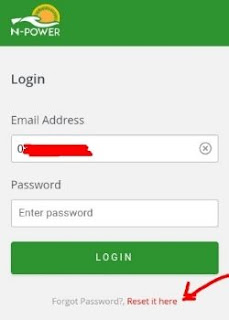
2. Put the code you received in the message on the page where you will be asked to put, and press OK
3. Now put a new password different from your old password.
4. Confirm your password (that is you will reinsert the new password again)
READ ALSO: Five Things NPower Volunteers Must Do To keep Their NPVN Profile Safe
5. Press OK.
Your password will be changed immediately.




0 Comments
we love your comments!
Use the post a comment box to Comment, you can also join our facebook discussionClick Here