Question Hub has been added to blogger dashboard for publishers to identify content gaps online as blogger updates its dashboard with new looks and also working to add new theme.
What is Question Hub?
Question Hub is a new product that collects unanswered questions from Google Search; these questions can then be used to identify content gaps online. Explore content gaps by topic and use these insights to create richer, better content for your audience
How To Sign Up For Question Hub Through Blogger Dashboard
1. Login to your blogger dashboard
2. You will see Question Hub sign up Link added above the list of published post
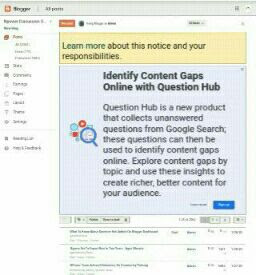
3. Click the sign up button to accept application request and make sure you tick the email associated to your blogger and click allow
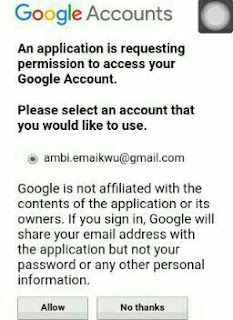
4. It will then direct you to the Question hub page where you can begin to add question to write about

The Question hub is a good platform that can really help bloggers/publishers discover fresh topics to write about without stress rather than recycling peoples work(known as Copy and paste) you can begin to develop your writing skills by writing fresh and original post and eventually develop yourself into a professional blogger.




0 Comments
we love your comments!
Use the post a comment box to Comment, you can also join our facebook discussionClick Here